|
#1
|
||||
|
||||
|
Hey Sweet Shoppers!
I hope everyone is getting excited for the Summer Scrap-a-Thon events coming in July and August! I'm here today to help get your creative mojo flowing with a quick and fun template challenge.  Have you noticed the monthly "One Template Many Ways" blog posts by the fabulous Sugarbabe Angie? She picks a template from one of our amazing designers and the Sugarbabes alter it in different ways to show how versatile templates can be. You can find the most recent post in this series HERE. For today's challenge, all you have to do is use a template from an SSD Designer and alter it in some way to create a page. If you don't have any SSD templates in your digital stash, you can find one from Em of The Nifty Pixel in the 2025 Spring Freebies collection. If you are looking for ideas on how to alter a template, Angie's template blog posts are a great source of inspiration. Here are some quick and easy ideas to get you started: 1. Flip the template horizontally or vertically. 2. Twist the template by rotating it clockwise until you find a design that you like. 3. Alter the placeholders on the template by using them differently. For example, place a journal card in a photo spot. 4. Combine two templates together to make an entirely different look. One easy way to do this is to combine a background template with a layout template. 5. Delete or add elements on the template.You can alter the template in any way you choose, just let us know what you did in your layout credits and in your post in this thread. I altered a template from Cheryl of Fiddle-Dee-Dee Designs to make this page: I used a template from her Paper Rings set, and adjusted it like this: Now for the sweet stuff… Join in on today’s challenge by 11:59 PM ET on June 12 and you’ll be entered to win a FREE kit of your choice from the Shoppe! Plus, if you complete all 8 of this month’s Waiting Room challenges and games by June 30 and post your links in Robin’s master tracker thread, you’ll also earn a 40% off coupon to use in the shoppe during Sweet Rewards Week, from July 13 to 26 which we think is sweet! Thanks so much for playing along with me today. Be sure to join us on July 1st as we officially kick off this year's Summer Scrap-A-Thon! Last edited by HeyJude; 06-08-2025 at 11:53 AM. |
|
#2
|
||||
|
||||
|
Love this challenge Judie!
If you guys haven't seen Angie's companion videos on our IG account, they are awesome inspo... https://www.instagram.com/p/DKPeF8XOED1/ https://www.instagram.com/p/DJE2kGJOjjh/ https://www.instagram.com/p/DHqluQGOxxU/
__________________
 |
|
#3
|
||||
|
||||
|
|
|
#4
|
||||
|
||||
|
|
|
#5
|
||||
|
||||
|
i used a template from alchemy wild studio
and extend is to an 2-pager and add some more photos and elements 
__________________
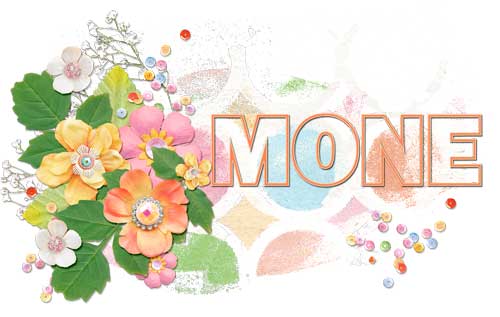 |
|
#6
|
||||
|
||||
|
I removed all the vertical ribbons and replaced with diagonal pieces
I moved the title I removed the journaling  I used these products:  
__________________
 Last edited by LynnZant; 06-08-2025 at 12:42 PM. |
|
#7
|
||||
|
||||
|
__________________
|
|
#8
|
||||
|
||||
|
Love all these alterations - I hope this challenge is inspiring everyone's creativity!
|
|
#9
|
||||
|
||||
|
I removed one photo and background paper section and moved the cluster to the right. I also removed some elements.

__________________

|
|
#10
|
||||
|
||||
|
I took Soco's Circled No 6 template and flipped it vertically and horizontally and then moved it to the right and added a big photo.

__________________
 |
|
#11
|
||||
|
||||
|
__________________

|
|
#12
|
||||
|
||||
 I removed one photo, rotated a second, removed the background paint, and ignored the element placeholders once I got going
__________________
 |
|
#13
|
||||
|
||||
 I flipped the original template horizontal, I moved all but the bottom layer down on the page further, I removed the title, I repeated the smaller photo, and I removed the large journal area behind the fold and added a large photo.
__________________
 Last edited by aussiegirl; 06-09-2025 at 04:13 PM. |
|
#14
|
||||
|
||||
|
Thanks for the challenge!
I shrunk this template and took away most of the background elements to simplify the embellishments. I used Cindy Schneider's Double it Up #18 Right (from universal Album #9)  Here's mine: 
__________________

|
|
#15
|
||||
|
||||
|
__________________
 |
|
#16
|
|||
|
|||
|
Altered Template Challenge
I used a template from LJS Photo focus 2018. I removed quotes and a clear thing that looked like a pocket. I also shrunk it a bit and added another paper under all the photos. I adjusted the size of the main focus photo as well. 
|
|
#17
|
||||
|
||||
|
|
|
#18
|
||||
|
||||
|
__________________
|
|
#19
|
||||
|
||||
|
I am not a template user, it seems to limit my creative thoughts, so with a template from the birthday kit sorry, not sure how to put the image in here. Anyway I removed all flowers and paper bits, then rotated the template 90degrees and kept the vibe of where the papers and flowers came from and replaced them with other things
Lavendar 
__________________
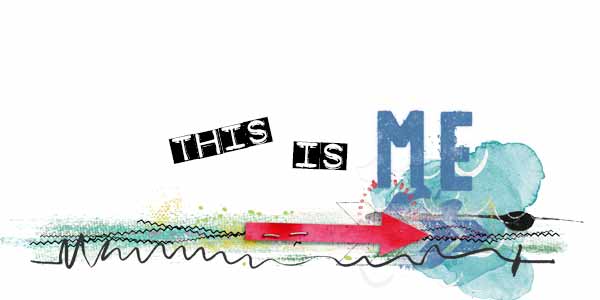
|
|
#20
|
||||
|
||||
 TEMPLATE:  For this challenge I resized the template to 8.5x11 inches. I simplified it by deleting a lot of the embellishments and moved a few of the remaining elements.
__________________
 |
|
#21
|
||||
|
||||
 I used the template from Cindy Schneider (bottom left):  I rotated the template a quarter turn to the right and then mirrored it horizontally. |
|
#22
|
||||
|
||||
|
I flipped my template clockwise, removed 1 photo spot and a few of the elements suggestion spots. product links in my gallery.

__________________
  |
|
#23
|
||||
|
||||
|
This is Designed By Soco, Simply Clean No 9... I twisted part of the template, and changed up the photo spots/elements placement. (https://www.sweetshoppedesigns.com/s...d-by-Soco.html)

__________________
 |
|
#24
|
||||
|
||||

__________________

Last edited by echoes; 06-09-2025 at 10:48 AM. |
|
#25
|
||||
|
||||
|
I used "Chase The Rainbow" by Fiddle-Dee-Dee Designs.
I rotated (aprox. -80 degrees) and changed the position of the bottom photo of the 3-photo template. I also resized the middle photo and removed the jounaling label. 
__________________
 Last edited by annachris70; 06-09-2025 at 02:02 PM. |
|
#26
|
|||
|
|||
 Under-the-Sea-Fall-String-Template-2025 by Theresa Banks, on Flickr Under-the-Sea-Fall-String-Template-2025 by Theresa Banks, on FlickrFor this page I used a Bundle/Kit by Clever Monkey Graphics called: Under the Sea: https://www.sweetshoppedesigns.com/s...-Graphics.html Template called Fall String Template from Clever Monkey Graphic’s https://www.sweetshoppedesigns.com/s...roductid=60318 I moved the main template set up to the upper right corner instead of the center of the template. I left both edge pieces in place.  zzzz Fall String Template by Theresa Banks, on Flickr zzzz Fall String Template by Theresa Banks, on Flickr
Last edited by basicbear2; 06-09-2025 at 02:21 PM. |
|
#27
|
||||
|
||||
 Duo 12 - Full House template by Brooke Magee modified by flipping horizontal, simplifying background, removing journaling
__________________
 |
|
#28
|
||||
|
||||
 I used CschneiderHP251 Pack - took the pictures off of one and added a picture off of the other template. Combined two of Cindy's templates. I love Sweet Shoppe Designs and Community.
__________________
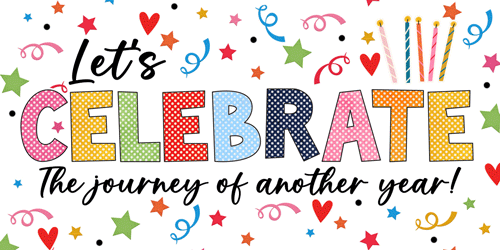 Last edited by Kim Hansen; 06-09-2025 at 08:07 PM. |
|
#29
|
||||
|
||||
|
|
|
#30
|
||||
|
||||
|
|
|
#31
|
||||
|
||||
|
__________________
 |
|
#32
|
||||
|
||||
 I put the templates side by side, then adjusted the components at the edges to blend them- shifting elements or their layering order 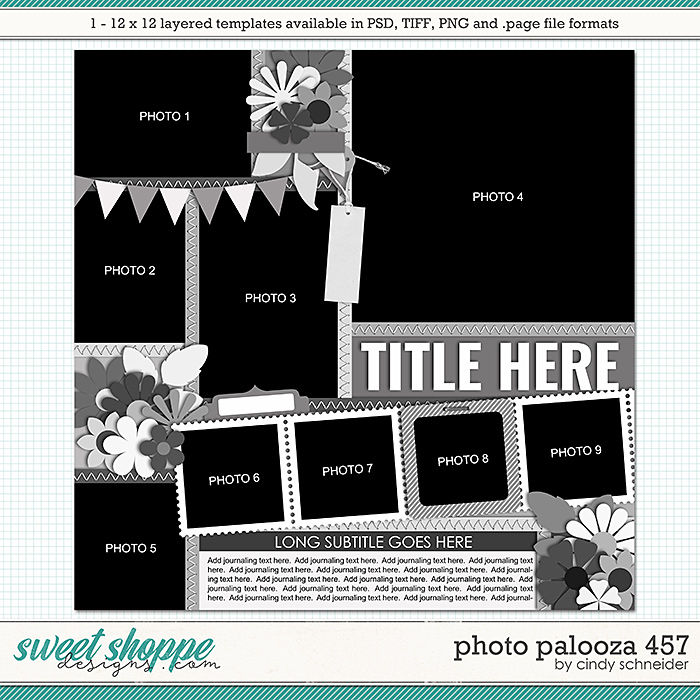 
__________________

|
|
#33
|
||||
|
||||
|
|
|
#34
|
||||
|
||||
|
__________________
 |
|
#35
|
||||
|
||||
|
Thanks for the fun challenge, I love using templates in a different way.
For my layout I used 2 different templates, plus I rotated them both and I lift out some elements. 
__________________
 |
|
#36
|
||||
|
||||
|
__________________

|
|
#37
|
||||
|
||||
|
|
|
#38
|
||||
|
||||
|
All of the videos and pictures in my social media feeds of the closing of the Grand Avenue Muppets area at Hollywood Studios had me scrapping some of the pics we took there as our 'goodbye tour' back in January on our scrapping friends meetup trip.
I used this set of templates from Cindy Schneider:  Page 1 I turned the bottom left photo from horizontal to vertical, moved the small slide picture to the top center, and removed the photo that was in that spot.  Page 2 I changed the top right photo into 2 vertical photos. 
__________________
 |
|
#39
|
||||
|
||||
|
__________________

|
|
#40
|
||||
|
||||
|
I used Ponytails Designs Two of Heart 6-4 template. I duplicated the large corner cluster and flipped it vertically and horizontally and shrunk both clusters slightly to make room for a diagonal title. I replaced one of the photos with a journal card and then matted the overall layout.
 
__________________
 |
|
#41
|
||||
|
||||
|
|
|
#42
|
||||
|
||||
|
|
|
#43
|
||||
|
||||
|
I added lots more photos to this chevron template by Soco.
I love her templates 
__________________

|
|
#44
|
||||
|
||||
|
I altered the template by Studio Basic x LBW quite a lot! - I removed some photo spots, removed the half paper piece, moved the journaling, changed the title location, changed the remaining photo spots from 4 photos to 3 and changed the paint direction.

__________________

|
|
#45
|
||||
|
||||
|
__________________
 |
|
#46
|
|||
|
|||
|
I used Double the Fun Template 12 by Cindy Schneider
 https://www.sweetshoppecommunity.com...s-2024&cat=500 https://www.sweetshoppecommunity.com...s-left&cat=500 https://www.sweetshoppecommunity.com...-right&cat=500 Last edited by janelleled; 06-11-2025 at 10:53 PM. |
|
#47
|
||||
|
||||
|
Thank you for the challenge!
I've removed the photo spots and embellishments from the templatel; I've kept only the circles on the background, and scrapped freestyle the rest of the page. 
__________________

|
|
#48
|
||||
|
||||
|
__________________
 |
|
#49
|
||||
|
||||
|
Here's mine using Cindy's template. Removed sunburst, moved the heart, then replaced journaling square with themed elements.
 
__________________
 |
|
#50
|
||||
|
||||
|
I took away the journal label and I substituted it by a wood signal, I deleted the holder tab (upper photo) and I changed it for another wood signal, I moved the flowers to uncover the text, I changed the stars for flowers, and I added extra foliage, few flowers more, a ribbon and a button; my take. I really enjoyed this challenge, thank you so much for hosting. Wishing you a very beautiful day!
 The template I used (the 2nd one) 
Last edited by GraceJ; 06-12-2025 at 01:48 PM. |
 |
«
Previous Thread
|
Next Thread
»
|
|
All times are GMT -4. The time now is 09:35 PM.






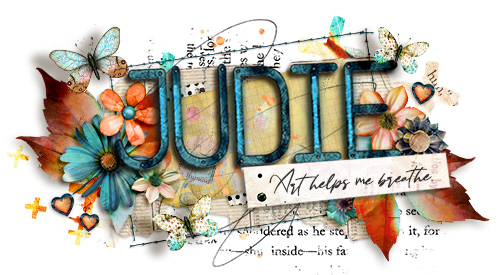

























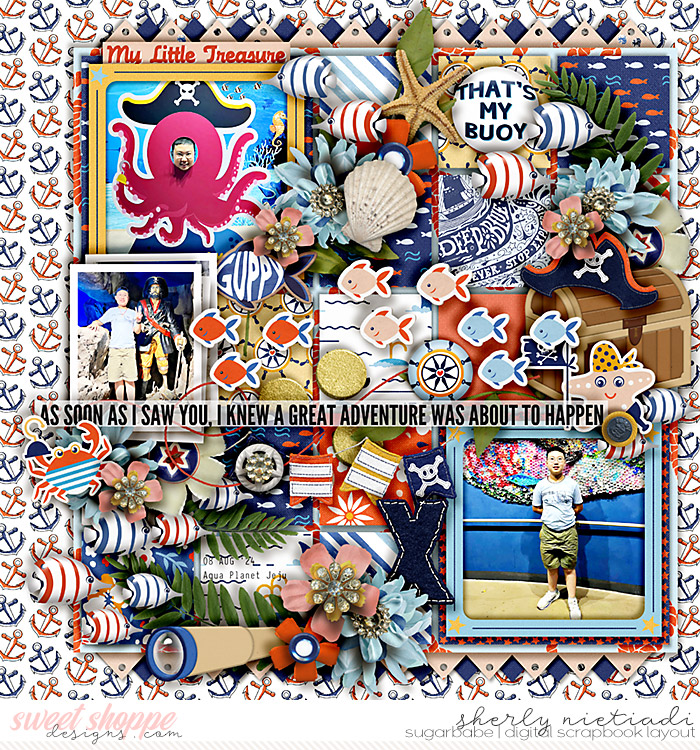















































 Linear Mode
Linear Mode

