|
#1
|
|||
|
|||
|
How do you deal with the lines on some journal boxes? Do you fiddle with the text until it all lines up on the actual lines or just not worry about it? I might be a little too OCD about this

|
|
#2
|
||||
|
||||
|
You can change the leading for the text. In Elements when you select the Horizontal Type Tool, you can select the font, then regular, bold, etc, the size of the font, and then a few commands over you'll see another box with numbers in it. This is where you control the leading or the space between lines of text. I think 18 kind of the standard. You can adjust this number down for less space, and increase it for more space. Hope that makes sense.
|
|
#3
|
||||
|
||||
|
I change the spacing of the lines in photoshop..or i journal each line separately if I can't get it how I want it.
__________________
|
|
#4
|
||||
|
||||
|
I tend to use a mix of leading or baseline shifting if the lines are uneven. I wrote a tutorial for the SSD tutorial blog that has a bunch of type tips: Getting the Most Out of Your Typography
Some of the options are only available in PS (I think anyway) but it might give you some ideas to try. 
|
|
#5
|
||||
|
||||
|
this is what I do replacing photoshop with paint shop pro
|
|
#6
|
||||
|
||||
|
If I can't get it to line up and/or the lines just interfere too much with my journaling, then I'll just clone out the lines

|
|
#7
|
||||
|
||||
|
Quote:

|
|
#8
|
||||
|
||||
|
Quote:
I've cloned - and I've also replaced the paper that has lines on it with one of the solid papers in the kit (not always easy depending on the edges of the journal tag, but if it's a nice clean square, then it can be really easy to replace it) |
|
#9
|
||||
|
||||
|
Quote:

|
|
#10
|
||||
|
||||
|
I choose journaling boxes without lines so I don't have to deal with it, LOL. If I like a lined box enough to bother, then I either fiddle with line spacing or cover the lines. Depending on the "paper" the box is made from, I either clone or just select a section as long as the line, do layer via copy, and drag it over to cover the line.
__________________
 |
|
#11
|
||||
|
||||
|
I totally mess with the spacing - I've never thought to ever change the actual journaling element itself, though, lol.. Sometimes I don't try as hard - if the layout has a more "playful" and "imperfect" feel to it.. kwim?
__________________
~Amber 
|
|
#12
|
||||
|
||||
|
I don't have a clue about this "cloning" business. I may have to look into that!
|
|
#13
|
||||
|
||||
|
I think it's technically called the healing brush in PS, if you know that tool. Or I should say that there's a clone stamp and a healing brush, but I've never actually used the clone stamp to do it. Don't know exactly what that one does. :blush:
__________________
 Last edited by rach3975; 01-25-2012 at 10:49 PM. |
|
#14
|
||||
|
||||
|
Quote:

__________________
 |
|
#15
|
||||
|
||||
|
I would just type over the lines. I sometimes even do it in real life... So why not do it on my digital pages? Sometimes I'll change the text settings so all of the text is sitting on a line. It just depends on how I'm feeling.
__________________
 |
|
#16
|
||||
|
||||
|
This, exactly.
|
|
#17
|
||||
|
||||
|
this might be a repeat since I didn't read the thread
 but I usually grab my clone tool and just clone them out...me no likey lines on tags!!! but I usually grab my clone tool and just clone them out...me no likey lines on tags!!!  
__________________
Elizabeth  Blogging for Kristin Cronin-Barrow |
|
#18
|
|||
|
|||
|
Yup, I clone those puppies out. I can't even think of a time that I really left them there...
__________________
New Siggy Coming Soon |
|
#19
|
||||
|
||||
|
Quote:
I do this in Photoshop as well. Very rarely does it not work.
__________________
{ brooklyn } |
|
#20
|
|||
|
|||
|
Thank you for all the great ideas!
|
 |
«
Previous Thread
|
Next Thread
»
|
|
All times are GMT -4. The time now is 01:52 AM.























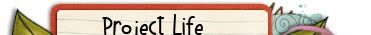
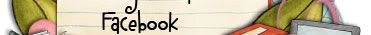
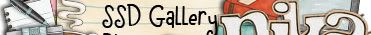




 Linear Mode
Linear Mode

