|
#1
|
||||
|
||||
|
Hard Drive - Preferably wireless. Mine is dead, thankfully it I have a backblaze account too.
I’m using a MacBook Air, I feel like any little movement will disconnect the drive without ejecting first, I’m not sure if this happening too many times is what killed it or not. But this is always such a pain! edit, I got mine to connect, but I'm thinking I should still make a swap. J/K it's not connecting again! Last edited by nesser1981; 05-06-2024 at 11:25 AM. |
|
#2
|
||||
|
||||
|
I stopped purchasing external drives. I now pay for online storage. I've lost too many drives and much too much product.
__________________
 |
|
#3
|
||||
|
||||
|
Quote:
I'm willing to give up ACDsee, but I need to be able to organize and find everything quickly. |
|
#4
|
||||
|
||||
|
Quote:
What online service do you use bc Dropbox & Google drive are limited . |
|
#5
|
||||
|
||||
|
Quote:
I don't like having to be connected online for all my files (I take my laptop a lot with me to practices/etc. to work while I wait on kids and often there isn't wifi) but I also don't trust external hard drives enough alone I was having the same problem with one of my external drives disconnecting if the computer was moved at all - it would drive me bonkers. A couple times it would take a few hours before it was recognized a bit - so hoping that's it for you too. I swapped out the hdmi cord and that seemed to help (I use a port for my "bigger" external hard drives that just sit on the desk so there isn't usually any issue with those) I have 3 external hard drives - one stays on the desk and is a back up of the other two, one is more portable and goes with me (I just label it working hard drive) and the second is typically on the desk and serves as a back up I suppose - I keep photo files on it that are older than 2 years old (the ones I'm not currently scrapping often) - but all the files are also on the back up drive and also backed up in cloud (I lost picture files years ago and still am not trusting of just one backup method now...it may be overkill but it makes me feel better). I have had my external hard drives die on me though - and getting files from Backblaze onto the new drives was not too bad (you can have them send you a hard drive with all the files too for a small fee but I was being cheap and just downloaded them myself even though I am sure it took longer) |
|
#6
|
|||
|
|||
|
I have Backblaze too, but be warned--last time my EHD died, I ordered a backup and then deleted my files, only to discover the backup they sent did not have my photos on it. I lost years of photos. Still salty about it. I don't think Backblaze is 100%, so an EHD is still a good idea.
The reason that regular EHD fails so much is because it has a tiny needle in it that breaks super easily. If you drop or knock it, it's a goner. I've switched to an SSD hard drive and have no issue since. It's light and compact and I've dropped it and it's still working. It's pricier than a regular EHD but it's 100% worth it. Mine is a WD 1TB SSD hard drive.
__________________
 |
|
#7
|
||||
|
||||
|
I have been contemplating doing that - I already pay for online backup ... I paid a lot (!) for the last EHD I bought but dang, is it SLOW!! Drives me crazy.
|
|
#8
|
||||
|
||||
|
Quote:
|
|
#9
|
||||
|
||||
|
Quote:
I used Backblaze for years and then all of a sudden it wouldn't back things up properly. I worked with them for weeks to no avail. I am now using iDrive (which is pretty much the exact same that BB was). I bought a SSD EHD from Amazon and paid quite a bit for it, but it is slower than slow. I don't want to have to purchase a new one yet, so am limping along - lol. |
|
#10
|
|||
|
|||
|
The SSD EHD is supposed to be faster than traditional EHD, so if it's slow it's not working right! May be time to upgrade it.
__________________
 |
|
#11
|
||||
|
||||
|
So do you like iDrive? Like you I used to use BackBlaze but ended up getting rid of it. After I lost a computer due to a power outage during a tornado, I found out it hadn't been backing up for over a month. And, I had been having disconnection issues all the time. I got a new computer and after I put BackBlaze on it, the disconnection issues started again. If I stopped the BackBlaze software, the disconnection issues stopped. So I gave up BackBlaze and use multiple external hard drives. I have heard good things about iDrive from a couple of people so wondered what you thought about it.
|
|
#12
|
||||
|
||||
|
Thanks Everyone!
Grace, I'm going to look into what you suggested. I can't imagine giving up a harddrive all together. |
|
#13
|
|||
|
|||
|
I follow the 3-2-1 rule, paraphrased from Seagate.com but you can find many places:
3 Copies of Data - Always have 3 different copies of data [if you keep all your files on an EHD and nowhere else, then you don't have a backup of your files] 2 Different Media – Use two different media types for storage. 1 Copy Offsite – Keep one copy offsite to prevent the possibility of data loss due to a site-specific failure. I have 3 EHDs and BackBlaze, which you can set to send you an email warning if your computer isn't getting backed up. (Plus I just check random files to make sure both older and newer files are being backed up.) I also keep an EHD at my parents' home, but since we visit 2x a year, that isn't a very "up to date" EHD.
__________________

|
|
#14
|
||||
|
||||
|
For the most part I follow this. I've just been lazy with my physical backups.
2021 was my last update to my other external drive. I have backblaze, I have Amazon Photos. Just need to get in a better habit of copying to the other drive. I set up a calendar event for the future. Quote:
|
|
#15
|
|||
|
|||
|
A calendar event is a great idea! I rely on the BackBlaze emails, but I should add this to my routine for backing up!
Quote:
__________________

|
|
#16
|
||||
|
||||
|
I have a macbook pro and and iMac. I have the LaCie SSD 8TB external hard drive. I do most of my scrapping from iMac, but from time to time I do connect it to my MacBook pro. I do use backblaze and it backs up from my iMac. I went with backblaze as my back up when I lost everything a few years back right before iNSD weekend. I have not had any issues with my back up and sometimes when I'm on my laptop I do download from the blackblaze cloud and haven't had any issues.
With that being said, I only have certain folders backed up to back blaze, so I do have to move things to that folder for it to sync, but I do this to prevent accidental deletion
__________________
 |
|
#17
|
||||
|
||||
|
I have an iMac with two 12 TB EHD attached... both drives have photos and scrap pages on them. Most other stuff is not on both drives. The iMac and both drives back up with BackBlaze.
My iphone and my "Family Photos" folder both back up to Amazon Prime. Up until a few years ago, all my phone pics also went into my Family Photos, but I had a smaller EHD and since it was also all the crap pics too(screenshots n junk n reminders). Now i go through Prime and select the pics to download n save (but I need to get better at doing this on a regular basis) I also have an HP laptop (hoping to replace with a MacbookPro sometime) I use dropbox to share files between the devices. |
 |
«
Previous Thread
|
Next Thread
»
|
|
All times are GMT -4. The time now is 07:42 PM.















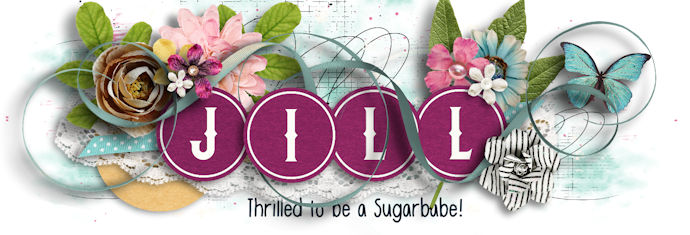




 Linear Mode
Linear Mode

