|
#1
|
||||
|
||||
|
This is my first month and I really want to find a quick and easy way to keep my LO.
I have folders for family LO and then one for each child. I really don't want to split all these portfolio LO out and away from the rest so i was wondering how YOU save them so you can keep track of your the layouts you complete for the portfolio challenge. Thanks for any tips in advance. S 
__________________
|
|
#2
|
||||
|
||||
|
I save my layouts per the year. It works for now since I still don't have a ton. So for my file it says 2011 scrapbook pages, 2010 scrapbook pages etc
__________________
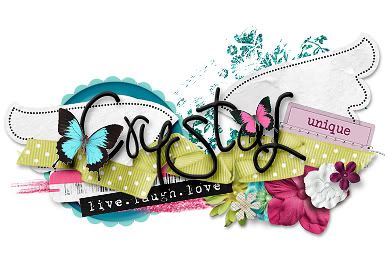    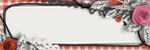 |
|
#3
|
||||
|
||||
|
Back when I scrapped (bahahahahaha!) I saved by the whole year as well. I don't scrap chronologically, and I don't have kids.
I don't know that I'll change that system once we have kids either though. I think specific albums (like a pregnancy album, a 1st year album) I would save in a separate folder within that year, but I don't see myself saving kid LO's in 1 folder, and other LO's in other folders. If that's what works for you though, there's no reason to change your system. If you make a kid LO for the portfolio, save it in the kid folder.
__________________
~Colleen~
Re-attempting a creative life after far too long! |
|
#4
|
||||
|
||||
|
Even with another child on the way, I still wouldn't save his layouts in a separate folder. I guess thats because I print 8x8's for my sons albums and then a 12x12 for my album. Thus each one gets printed twice. So when my sons take their albums with them when they grow up, I will always have the pages with me.
__________________
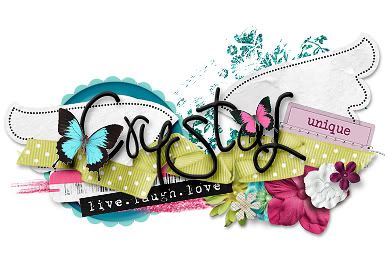    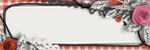 |
|
#5
|
||||
|
||||
|
I have a folder for each kid, a folder for the two kids together and then an other folder.. there's a folder there for my book of me and other layouts.
__________________
Sara Creating for absolutely no one because I don't think I know how to scrap anymore.
 |
|
#6
|
||||
|
||||
|
I print everything, so I store the digital LOs by the printed album that they're in. It used to be one album per child per year, but I just switched to one family album per year because too many things were getting printed (and digtally copied) multiple times for the 3 kids.
I keep track of Portfolio LOs with a Notepad document on my desktop. I label it April 2011 Portfolio, and for each Portfolio LO I complete I record the Challenge number and description, points earned, the LO title, and the credits. When I move on to the next month, I'll store the April document in the folder where I keep web layouts and credits.
__________________
 Last edited by rach3975; 04-05-2011 at 10:30 AM. |
|
#7
|
||||
|
||||
|
Are you saving the layouts in those folders as you're creating them or just once you finish them?
|
|
#8
|
||||
|
||||
|
I save all my pages into one folder since I don't scrap chronologically and with 5 kids there is no way I can scrap them all equally (although I do try), separate folders would just make me feel guilty if I noticed one kid's folder lacking pages! But I do name my pages differently, like if it's for the portfolio it gets named like this:
eam2011 apr no23 If it's for a designer I CT for it get's named the kit, like this: eam2011 keytochange I have one designer I have to scrap 2 pages with one kit so in that case it will get a number added to it also like this: eam2011 keytochange1 If it's for something "special" (non-CT page and non-portfolio page) it get's named after the "event" eam2011 dailydec1 eam2011 kidnamebday1 I started using my initials to name my pages a few years ago cause at one site I upload to (maybe more I haven't checked all my pages in every gallery) I found out that if someone named a page the same as me....it replaced my page.  So if I had a LO names "the girls" and someone else named their LO "the girls", it replaced my page with their page! So I started placing my initials in front of all my pages. Then I started adding the date when I started the new portfolio this year....since I name them with the month and number I was gonna end up with duplicate names. So if I had a LO names "the girls" and someone else named their LO "the girls", it replaced my page with their page! So I started placing my initials in front of all my pages. Then I started adding the date when I started the new portfolio this year....since I name them with the month and number I was gonna end up with duplicate names.Also my folder "system" is like this: In Progress: I keep pages I am working on in this folder and I also keep the TIFF file and a web sized jpeg till I upload it to the internet (galleries and facebook). Then after they are uploaded the move to a folder named "My Layouts" and they stay there until I back them up. After they are backed up I delete the TIFF file and move the web sized jpeg to a folder with the current years date. After 2 years (I keep 2 year on my hard drive the current year and last year...so right now I have a 2010 folder and a 2011 folder) I delete that off my hard drive. Also after I am finished creating a TIFF file I save a 12x12 300dpi copy into a fold that is called To Print. I uploaded those to an online printer once a week and then after I have them printed they get delete off my hard drive.
__________________
Elizabeth  Blogging for Kristin Cronin-Barrow Last edited by mummytothree; 04-05-2011 at 11:03 AM. |
|
#9
|
||||
|
||||
|
all layered files gets dumped into one big folder... unless it's a special project like P365, vacation album, cookbook, dec daily or all about me, those have their own folders... I name everything year_mo_Day - title.
__________________
 |
|
#10
|
||||
|
||||
|
Oh I love the idea of having a notepad doc on the desktop. That would be really helpful cause then i don't have to track down LO for the portforlio.
and the document naming helped too. I usually just name them a goofy LO name. I do put my initials on CT layouts though. Gonna have to think about that. And just having a yearly family album really streamlines everythinb. I seem to scrap my daughter more than my sons cause she is so photogenic and girly.  I have to make an effort to scrap the boys more but not sure they care as much anyway. LOOL I have to make an effort to scrap the boys more but not sure they care as much anyway. LOOLThanks for your ideas. S
__________________
|
|
#11
|
||||
|
||||
|
I'm lazy..my folders are labeled by month - Mar 2011/April 2011 etc. Every layout I make that month goes in ...I don't separate by kid or topic. I only keep layouts for specific albums in separate folders like all my p365 layouts have their own folder.
__________________
  |
|
#12
|
||||
|
||||
|
Quote:
I have to make an effort to keep it kind of even, too. But in my defense, my 2 year old DD begs me to take her picture, and my 5 and 7 year old DSes turn their backs as soon as they see me pull out the camera.
__________________
 Last edited by rach3975; 04-05-2011 at 08:56 PM. |
|
#13
|
||||
|
||||
|
All of my layouts are in folders by year of when the event occured/photo was taken, and a few are in themed album folders (p365, me growing up, etc). I gave up the thought of making separate albums for my boys a while ago, so all the layouts are together in one place. My older son (12) was looking at the printed layouts yesterday and I told him that later on he can choose some layouts that we'll have re-printed for him. Probably when he graduates high school. He was very excited!!
As far as the portfolio goes, I print off the challenges each month, and just note the title of the layout by each challenge I complete. |
|
#14
|
||||
|
||||
|
Did you know the portfolio has a printable PDF? You can print and check off what challenge you do and just put the title on it or something so you know which layout is for which challenge.
I just have a folder by year..i don't scrap very often and usually print once or twice a year an dput them all in a book..
__________________
|
|
#15
|
||||
|
||||
|
This is exactly what I do. I'm a "gotta write it down" kind of gal, so I love the printable portfolio. I write all sorts of notes on it, and keep a running total of my points on the first page.
|
 |
«
Previous Thread
|
Next Thread
»
|
|
All times are GMT -4. The time now is 08:20 PM.





















 Linear Mode
Linear Mode

