|
#1
|
||||
|
||||
|
As a new scrapbooker, making layouts I mean, because as a shopper, I've been shopping non stop since 2007. Finally it's time to start making pages.
I have a few questions. 1. Do you always use templates? 2. Do you only use elements and papers from one kit? 3. How do you save your layouts for print? 4. Favorite printing site? 5. Any other beginners tips? Thank you in advance.
__________________

|
|
#2
|
||||
|
||||
|
First, so glad you're here and ready to scrap!
1. Do you always use templates? Yes, I do almost always use a template, but I didn't when I first started, I've been digi scrapping since 2006, so I'm outta ideas! lol! 2. Do you only use elements and papers from one kit? Yes, I will use alphas, maybe stitching or greenery from other kits, but I'm 98% of the time a one kit girl 3. How do you save your layouts for print? I do a couple things, I print into photo books, I've printed almost 60 books. I've learned a couple things, one, I add a .25 inch white border around my layouts when I save my layouts as a jpg. I've also started adjusting the templates I use with some space around the layout as well. It's hard to explain here, without showing you. But it has helped me prevent loosing things in the gutter of the book. I also try not to put text too close to the edge. 4. Favorite printing site? Mixbook is who I use now. I think they have the best quality of any site I've used. I love the 8.5 x 8.5 size. I use to use presto photo books, but they stopped doing hard covers in my 8.5 x 8.5 size. Shutterfly is also nice, I've used it for books for others, I used them early on. 5. Any other beginners tips? Have fun and don't compare yourself to others. Last edited by nesser1981; 02-20-2024 at 05:07 PM. |
|
#3
|
||||
|
||||
|
Thank you so much for responding, your tips are very helpful. I had a hunch that most great layouts, are made with templates.
I'm trying my best. I have a great feeling after I finish a layout, so I'm trying to organize my mind and see how to start.
__________________

|
|
#4
|
||||
|
||||
|
Welcome!
1. Do you always use templates? I usually use templates as it helps me scrap faster (for the most part when I don't overthink things haha). If I have more time and feel like being a little more creative, I'll make a layout without a template. 2. Do you only use elements and papers from one kit? Most of the time, yes. Again, a lot faster to scrap when using one kit (at least for me). If I'm needing something that my kit doesn't have, then I'll grab from another kit (usually a string or button). 3. How do you save your layouts for print? I keep at 3600x3600 and flatten image and I save at the highest quality. 4. Favorite printing site? Persnickety Prints. In the past I've used Shutterfly to make album. 5. Any other beginners tips? Have fun! Try new things and styles to see what you enjoy and prefer. I also agree with Vanessa, don't compare yourself to others.
__________________
 |
|
#5
|
||||
|
||||
|
1. Do you always use templates?
Not always- but often. I used to ALWAYS as a beginner. It helped me learn for sure! 2. Do you only use elements and papers from one kit? I tend to be a 'one-kit' scrapper- as I don't mix & match between supplies much- but there are some GREAT scrappers that mix supplies so well- Sarah does it so well! 3. How do you save your layouts for print? I have some actions that I run after I'm done with a layout. My first action flattens everything, brings up metadata box (I type all my credits here) and then saves at a 12x12 size. I print individually at this size, but it's always better to save as large as you would print then you can always print smaller without losing any image quality. 4. Favorite printing site? Persnickety prints online is my favorite. They are fast, have great customer service and run sales a few times a year. 5. Any other beginners tips? Practice practice practice. Have fun. Learn something new with your scrapping program. Watch tutorials & follow along. There's so many great tutorials for scrapping. And agree with the other ladies- you do you- whatever makes you happy and gets your memories on the page is what matters! 
__________________
 |
|
#6
|
||||
|
||||
|
1. Do you always use templates?
For 98% of the time... Yes, I use templates. I like to use them because I know in advance how my page (more or less) will look like in the end. 2. Do you only use elements and papers from one kit? No, I don't. When I scrap as a Sugarbabe with new release, I stick to one kit. But other than that, I like to mix and match. 3. How do you save your layouts for print? I save them as a .jpg, 3600 px x 3600 px and 300 dpi. 4. Favorite printing site? I use a Belgian printing service. 5. Any other beginners tips? I agree with what everyone else says. Have fun and don't compare yourself to others! I hope it helped.
__________________
 |
|
#7
|
||||
|
||||
|
Vicky,
You're not alone in collecting supplies for a long time.  I plead guilty too. I plead guilty too. I saw the ad for this month's birthday celebration and just drooled over the gift kit and Studio Flergs amazing graphics. So, I pulled out my supplies and got to work. My photoshop skills are rusty, but I'm catching up fast. 1. Templates - Yes! So much easier. 2. Kit Scrapper - Pretty much, again easier/quicker, no color palette issues. But sometimes you just need that special paper or element, and then I go hunting through my stash. 3. Saving Layouts - I save the .psd file, and the print file (3600 px x 3600 px and 300 dpi), and a web file (size depends on the gallery). I also save the credits in the File Info for the layout. 4. Printing - Adorama - save up your layouts until there is a sale 5. I like to print out a draft layout before sending to the printer. For some reason, I can't see booboos unless it's on paper. That, and wait a week or two after completing the layout. Nothing is worse than printing a book and seeing typos and weird elements floating around. 
__________________
 |
|
#8
|
||||
|
||||
|
Thank you ladies for responding. Your answers are very helpful. Luckily I don't compare myself to others, but I find great inspiration by some pages that I've seen. Such great talent out there, I'm astonished. After making a few layouts, I'm already seeing lots of progress and the feeling of accomplishment is great.
I figured out templates are useful for a great layout, knowing beforehand the final look. I've started purchasing more and more templates this last year. So far I'm not a one kit girl, I search through my stash to find that specific element I'm looking for. Good thing is I have tons of stuff, so color wise I'll find the same or similar in several kits. The bad thing about that is, I need to keep track of the kits I'm using for credits.
__________________

|
|
#9
|
||||
|
||||
|
Quote:
Ha!! Join the club. I'm glad I'm not the only one. I also started participating everyday for the Birthday challenges and had to make a few layouts. It was time I started using all the stuff I have bought through the years. I see daily improvement of my photoshop skills too. As far as Flergs, I had to buy that bundle, it was gorgeous. Thanks for the tips about the booboos, I notice them too after I save the page and close photoshop elements, so I'll have that advice on my mind.
__________________

|
|
#10
|
||||
|
||||
|
1. Do you always use templates? Almost always, yes. Like the other ladies have said, it makes things go faster. When I buy a new template pack, I tag the preview with the number of photo spots and create folders labeled by the number of photo spots and put all those previews in there so if I have 5 photos I want to use, I can spend less time hunting for a template. (I'll also tag them with holidays or another search term like hexagon or heart if it has certain shapes in it)
2. Do you only use elements and papers from one kit? 99% of the time, yes. 3. How do you save your layouts for print? I export my pages from my software as 3600x3600 jpgs 4. Favorite printing site? I use Persnickety Prints for single pages and Shutterfly for books (watch for their unlimited pages sales). I've also learned when printing books to design the photo spot with a small edge of white space so as to not lose anything from my page edges. 5. Any other beginners tips? There are some great tutorials that the sugarbabes have put together. There's a great one about reusing clusters from your favorite template(s) that can be helpful if you're not using a full template for your page. I agree with the advice to not compare yourself to others. However, if there's a scrapper with a style you like, try scraplifting some of their pages while also including your own personal style. I'd also recommend joining in the monthly challenges. They can help give you ideas when your mojo is low and expose you to new techniques or styles.
__________________
 |
|
#11
|
||||
|
||||
|
Hi, I am Kimberly and a hoarder of scrapbooking supplies! I think I have close to 1600 kits/supplies...not including templates that are organized by number of photo spots
1. Do you always use templates? Not always...I love to scraplift from Pinterest or just play with a layout (I was a designer many years ago and made my own templates) 2. Do you only use elements and papers from one kit? Usually yes but will grab from other kits if needed 3. How do you save your layouts for print? The same as the others 4. Favorite printing site? I use Persnickety for my 12x12 pages. If I make a book for family or kids then I use shutterfly 5. Any other beginners tips? Have fun!  Don't stress about getting it done and just enjoy the journey. <3 I still have pics from 2007 that aren't scrapped yet so behind. Don't stress about getting it done and just enjoy the journey. <3 I still have pics from 2007 that aren't scrapped yet so behind. 
__________________
 |
|
#12
|
||||
|
||||
|
Welcome, Vicky! We love it when we get a new community member who is as excited about digital scrapbooking as we are.
 Since I started designing, I don't scrap near as much, but I am happy to add my answers to your questions. 1. Do you always use templates? I tend to use templates because it gives me a better idea of how my page will turn out. I also use them because when I design my own layout, I spend a lot of time, too much really, moving things about only to end up where I started in the first place. The time I can waste just moving things a tiny bit is amazing. Templates help me finish a layout much faster. 2. Do you only use elements and papers from one kit? Yep, I do. If I were to go into my stash to find different elements, I would be there for hours. The kits here at SSD are some of the biggest ones out there because we designers want to be sure you have everything you need in it to create the layout you want. 3. How do you save your layouts for print? When I am ready to print, I will flatten and save them at 3600x3600 and 300 dpi. But I always keep a full sized layered tiff file of my pages too. Printing does not mean I can let the original version go. 4. Favorite printing site? Probably shutterfly because I like to make albums and don't tend to print individual layouts. 5. Any other beginners tips? You've already gotten a lot of great tips, but I think the best one is just have fun. Don't put pressure on yourself over any aspect of it and just enjoy the process. Also, I think it is important to learn what you need to know about your program so you can make it do what you want and then learn about techniques that intrigue you. Finally, look at galleries, newsletters, magazines and anything else that inspires you. When I am out and about, I will actually take a photos of things that catch my "design" eye for inspiration.
__________________
|
|
#13
|
||||
|
||||
|
Quote:
I keep all the previews in a folder, alphabetically for now. It's worked so far, I have a good vision memory, but I may need to try something different.
__________________

Last edited by vicky23ny; 02-20-2024 at 03:59 PM. |
|
#14
|
||||
|
||||
|
The other ladies have given you great answers. I just wanted to say as my tip, is to learn about shadowing early on. We have tutorials here that may help. Shadows really make a huge difference to a page and I think they're what you notice most when you compare early layouts with later ones.
__________________
 |
|
#15
|
||||
|
||||
|
I'm so happy that you've decided to use the products you've been investing in! I collected for quite a few years before actually using what I had bought.
1. Do you always use templates? Almost always. I'm an overthinker, so templates help me actually scrap rather than torturing myself over every decision. 2. Do you only use elements and papers from one kit? I love to mix kits. If I'm doing a CT layout, then I use only the one kit, but when I'm just randomly scrapping, I tend to use pieces from many kits. That does slow me down a bit, but it's fun. 3. How do you save your layouts for print? I have an action that I use to flatten the layout, but I always keep my TIFF files just in case I want to change something, or find an error. 4. Favorite printing site? I really like Persnickety Prints quality, but they don't print books. So, if I'm doing books, I use Shutterfly. 5. Any other beginners tips? Enjoy the process, don't compare yourself to others. Do what makes you happy. Last edited by craftytam; 02-20-2024 at 03:49 PM. |
|
#16
|
||||
|
||||
|
1. Do you always use templates? Sometimes. I like templates for layouts with lots of photos. For me, they are not faster! I feel like I have to try every paper from the kit in every spot before I can make a decision on what looks best. I also love to just open some items from a kit and just start playing around. Unlike others here, I love not knowing how the page is going to turn out-just letting it go where it wants to go.
2. Do you only use elements and papers from one kit? 98% of the time, yes. The kits are so big here that I rarely need to look elsewhere for what I need and it does save me time which is good since I'm a super slow scrapper. Once in a while, I'll grab some little thing from another kit if the page really requires it. 3. How do you save your layouts for print? I usually only save the flattened psd file after I'm certain there are no mistakes. Then I export that as a full-sized .jpg image at the highest quality. If I'm going to print the page (not everything I make will get printed) I will place a black border around the page so nothing gets cut off. I made an action in Photoshop to make this fast and easy. 4. Favorite printing site? I usually use Shutterfly. 5. Any other beginners tips? If you haven't already, develop a good system for organizing your photos and scrapping stash. I feel like I waste so much time searching for photos and the right products. Tagging kits with color/theme and templates with the number of phot spots would have saved so much time!
__________________
 |
|
#17
|
||||
|
||||
|
Hello! I'm so happy that you're joining the digital scrapping bandwagon! (And you've picked the best place on the internet to do so!!)
1. Do you always use templates? I sort of go in spurts with templates, but feel like my best pages are ones that start with templates. 2. Do you only use elements and papers from one kit? I love to mix and match kits! 3. How do you save your layouts for print? I flatten all of the layers and resize the layout. I then make a copy and save the pages I want to print in a separate folder ... I don't print 100% of the pages I make but find it's easier to keep the ones I know I'll be printing in a folder so I don't have to search later. 4. Favorite printing site? I have had several books printed through Shutterfly. The quality wasn't great in one of the books, but they stood behind their product and produced a new one that was perfect (at no charge). 5. Any other beginners tips? Enjoy yourself!! I used to try to scrap just like the Sugarbabes here but I really enjoyed it much more once I realized I had my own style!
__________________
 |
|
#18
|
||||
|
||||
|
Quote:
__________________

|
|
#19
|
||||
|
||||
|
1. Do you always use templates? Most of the time, but not 100% of the time. Templates can help you with the overall look and arrangement of your layout. They can also help you with some of your shadowing.
2. Do you only use elements and papers from one kit? If I am doing CT (Creative Team) work, then yes. But some of my favorite layouts have been mix and matched from different kits! It can be fun to mix and try new styles and designers! 3. How do you save your layouts for print? I save them as 12x12 size jpeg, but I print 6x6 size, so I have to resize when I go to print. (I think it's 6x6, I haven't printed in a few years) 4. Favorite printing site? I use Shutterfly, Snapfish, and Mixbook. Depends on who has the best sales/offers! 5. Any other beginners tips? Don't be afraid to try new things, keep learning new things and make pages that YOU are proud of! Your style, techniques, and talent will grow and change as you grow as a scrapper! So glad you are joining us in this fun hobby!
__________________
 |
|
#20
|
||||
|
||||
|
I almost put this exact thing Jacinda! I was just looking through my books from 2005/2006, and there are no shadows to be found. This just really changes the entire look of the page.
Quote:
|
|
#21
|
||||
|
||||
|
Quote:
|
|
#22
|
||||
|
||||
|
1. Do you always use templates?
I almost always use templates too, like 95% of the time. It's a time saver especially when you're in a pinch, but I also use it for my ct here. 2. Do you only use elements and papers from one kit? Almost 98% of the time. But when I want/need to scrapbook for a page I will have printed (for a book), I use multiple kits. And yes, Sarah is my go to for inspiration. 3. How do you save your layouts for print? I save my page into 3000px x 3000px in 300dpi 4. Favorite printing site? I use Shutterfly for my 8x8 and 12x12 and Blurb for my 8x10 5. Any other beginners tips? It was a long time ago, but I remember always looking for inspiration. Checking galleries and Pinterest for inspiration that I could copy, played with shadowing a lot and did a tons of practice. Welcome back to the shoppe! By the way, I just want to ask, why do you always upload pages every February? Is there a code or something there? lol  
__________________
 |
|
#23
|
||||
|
||||
|
Quote:
 I always posted in February, because that's when the birthday challenges happen. I tried to participate 2021-2022-2023, but managed to only change the avatar and signature. This year I'm trying to finish all the challenges and I started making layouts. As I mentioned at first, I've been a shopper here at Sweet Shoppe since 2007. There were a few breaks from time to time, but I tried to keep up as much as I could. As for inspiration, I have tons of layouts saved through the years, from here, Instagram, Pinterest, you name it. I also save all the layouts that come from each kit or bundle sold, I put them in the folder of the kit, in a folder named Layouts, for when I'll need inspiration from that specific kit. I'm not lacking inspiration, but the first step of starting, which has happened, so I hope I'll make this an everyday hobby from now on.
__________________

|
|
#24
|
||||
|
||||
|
I have ACDSee wishing that someday soon, I'll organize some of my digi stuff. At least the previews with theme and designer names for starters. I've read that Photoshop Elements has a good organizer. I tried started to tag items, but it was overwhelming and I preferred to start doing stuff and maybe soon, I'll try to do 15 minutes a day, better than nothing, as keepscrappin mentioned in a different topic. I'm guessing you're satisfied with the way ACDSee tags your items?
__________________

|
|
#25
|
||||
|
||||
|
Quote:
 One of the many things I bought these last years, were two shadow actions, from two great designers (from other shops) and because I really loved their previews, I was sure their shadow actions would be very good. I added both of them to Photoshop Elements and they both have 10 shadows, for 10 different elements, which is great and super easy to work with. So at least the shadow effects on my layouts is easy, peasy. What a relief!! One of the many things I bought these last years, were two shadow actions, from two great designers (from other shops) and because I really loved their previews, I was sure their shadow actions would be very good. I added both of them to Photoshop Elements and they both have 10 shadows, for 10 different elements, which is great and super easy to work with. So at least the shadow effects on my layouts is easy, peasy. What a relief!!When I tried to make a few layouts before buying the actions, my pages were horrible. As many of you mentioned before, the shadows are very important for a page to stand out. They make all the difference.
__________________

|
|
#26
|
||||
|
||||
|
Quote:
__________________
 |
|
#27
|
||||
|
||||
|
Thank you for the tip. Good to know. I play around with the shadows to see what I like. Many times I use a paper shadow for a flower, or a shimmer shadow for something else. I'll keep that in mind. As I get better with making layouts, I'm sure I'll play around with the shadows too.
__________________

|
|
#28
|
||||
|
||||
|
I used to buy all the paper supplies and still have so much that I cannot bear to get rid of. I am bound and determined to use my stash with my old printed pics BUT once I tried digi I never went back
1. Do you always use templates? No. There are times that something will inspire me or if I want a minimal look I will let my imagination take off 2. Do you only use elements and papers from one kit? Most of the time 3. How do you save your layouts for print? .jpeg and large (check your printing store for what is best) 4. Favorite printing site? Persnickety Prints for single pages 5. Any other beginners tips? I wish I could share something genius. I usually go with what picture(s) I want to use and go from there Hit me up if you ever want to chat
__________________
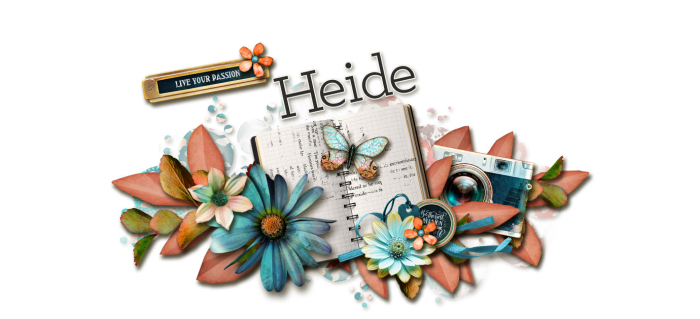
|
|
#29
|
||||
|
||||
|
Quote:
I'd love to chat. Is there a chat option? Or just private messages?
__________________

|
|
#30
|
||||
|
||||
|
Quote:
Look at you getting inspiration from the Sugarbabes and then becoming one!! 
__________________

|
|
#31
|
||||
|
||||
|
Quote:
1. I agree with you about the templates. I found them time consuming, mostly deleting layers, or finding where the specific layer was to clip the image. But the result was worth it. I'm guessing for more simple layouts, a template is not always needed. I'm a newbie, so I don't know what my process will be yet, but so far, I start out with what color paper I want to go with, what color I'm in the mood for today, I search for a photo and then start looking at my stash to find a few kits that match the colors. I place elements that I like on the page and move things around. Then after I'm happy with what I have, after deleting what I don't want, I add shadows. I'm guessing I might be using a crazy method. LOL! Are you an Aquarius?  2.Yes the kits here are huge and the bundles are even bigger and full of goodies. But I still search to add something from a different kit. 3. I see many have mentioned TIFF Files, but I save them in PSD too. Glad I'm not the only one. 5. Awwww... organizing.. that's a headache. I already have tons and tons of stuff, in different Hard drives and I have no idea what I do have. Fortunately the Sweet Shoppe has the feature that if you already have bought something and put it in your cart, it shows up when you view your cart. That has saved me from buying multiple items, many times. Items pop up that I've already bought and I'm usually confused, I don't remember buying it, although I have a very good memory. But when my Digi stash is huge, how can I remember everything? I've started out saving my bought product previews in a folder for now and plan on using ACDSEE to at least tag the previews with theme, colors, designers. But I totally agree, organizing is everything. It's really frustrating to not have things organized. These days I'm trying to find a good method to save my layouts in PSD, web version, jpg version and that's the reason I started this topic. I wanted to get a good start and not make mistakes. I've already lost lots of years only shopping and not doing. I'm extremely thankful for all the answers, they're eye opening. To receive so much feedback from all you talented and experienced ladies, is priceless.
__________________

|
|
#32
|
||||
|
||||
|
Quote:
I also tag my ?to scrap? photos. |
|
#33
|
||||
|
||||
|
I use a program called Digi Scrap Catalog that was created by a husband of a scrapper here. I am not sure if it is still available.

__________________
 |
|
#34
|
||||
|
||||
|
Organizing can be tedious and not fun but so worth it in the end. I think I saw you commented on a different post that recommended just doing 15 minutes a day. It's great advice. some time at the start and then staying on top of it will make your life so much easier. I've created a spreadsheet that I update every time I buy something. The first column is the kit name starting with the designers initials, the second column I fill with a color once I've used the kit (I use kits more than once but it makes me 'shop my stash' sometimes if I filter for unused kits), the next column I call 'used often' and fill with a different color, the next column is for theme (I put key words in there like birthday or cooking), the next is colors where I out in like 2 or three main colors and the last I use to indicate if the kit is retired. Then when I want to find a specific kit, I search birthday or blue or scroll down to a certain designer if I know I want to use one of their kits for a challenge. You can make the columns whatever you want but it makes it easy to double check to see if I have something when a designer is having a sale or I need a certain theme. I could go on and on about how I organize but I think once you have your supplies organized, it will make how you scrap and shop faster and less stressful.
__________________
 |
|
#35
|
||||
|
||||
|
Quote:
For now I've started organizing the digi stash I have on this computer, which is exactly 2 years old, so mostly anything I bought from 2022 till now. I've made a Previews folder and so far I have 369 items purchased these last two years.  (I think I'm gonna need a bigger boat LOL) The previews folder is okay for now and I'm scrapping only, with products I bought recently, which is plenty enough, no complain. When I dig in my storage and find my old Hard Drives, that's when I'll need a great organizing system. Because of the amount of stuff, I think I'll only tag basic things like, designer, theme and probably color. I don't want to spend all my time on organizing and not doing. I'm a handwritten lister lover, so anything list related, sounds like a good idea. I also use WorkFlowly for making lists online and added Dynalist lately, which has colors to add. They're both free and I only work on my computer, so they're very helpful for keeping track of stuff. I think I'll try jotting them down there, by color as you suggested. With basic categories like designer, theme etc. Thank you for inspiring me to organize my digi stash. (I think I'm gonna need a bigger boat LOL) The previews folder is okay for now and I'm scrapping only, with products I bought recently, which is plenty enough, no complain. When I dig in my storage and find my old Hard Drives, that's when I'll need a great organizing system. Because of the amount of stuff, I think I'll only tag basic things like, designer, theme and probably color. I don't want to spend all my time on organizing and not doing. I'm a handwritten lister lover, so anything list related, sounds like a good idea. I also use WorkFlowly for making lists online and added Dynalist lately, which has colors to add. They're both free and I only work on my computer, so they're very helpful for keeping track of stuff. I think I'll try jotting them down there, by color as you suggested. With basic categories like designer, theme etc. Thank you for inspiring me to organize my digi stash.
__________________

|
|
#36
|
||||
|
||||
|
Quote:
 I like saving everything with the original price and sales price, so I don't feel guilty spending so much money on digital products. 
__________________

Last edited by vicky23ny; 02-21-2024 at 02:49 PM. |
|
#37
|
||||
|
||||
|
I tried the spreadsheet method of tracking kits and what I've used but even though I love spreadsheets, it wasn't working for me.
So I made a previews folder (putting a copy in there and leaving a copy with the kit folder). Then I used Adobe Bridge to read just that folder. That way it doesn't bring in the thousands of items I've bought over the years. Since I shop at multiple stores, I made sub-folders in the preview folder for each store and put the applicable previews in those folders. For the couple of template designers that I have a huge stash, they also got their own folders. Yes, this was a big job to get everything organized but I it has totally been worth it! The previews are named with the designer initials and kit name. For example, Studio Flergs kit Oceanic is "SF_Oceanic". For Kristin Cronin Barrow who does multiple kits under the same topic (i.e. A Scenic Route), I use the name "KCB_ASR-Rugged Beach". This way all kits by the same designer are shown together. Then I set up a generic tagging system by themes. For example, "Oceanic" is tagged as "Adventure and Travel". "Rugged Beach" is tagged as "Beach" (which is a sub-keyword under Nature). After tagging all kits, I can now do a search on any keyword to pull up the previews. I also set it up that I can add a color label to each kit when I've used it. Red is for Kit Used. Yellow is for Template Used. Then after I do a search say for "Autumn" and it pulls up all my kits, I can choose to only show the kits that have no label. This has helped me to use up a lot of the stuff that has just been sitting there not used for awhile. When I buy new kits, I put a copy of the preview in that folder as a part of my unzipping process and get it tagged so that it shows up right away. The time I spent doing this has been totally worth it. Wish I would have done it sooner! |
|
#38
|
||||
|
||||
|
Quote:
__________________

|
|
#39
|
||||
|
||||
|
Quote:
I saw someone that used Lightroom to label their photos when they have been used and the lightbulb turned on in my head... I can label the kits and templates when they have been used. Again I say it has been totally worth it! |
 |
«
Previous Thread
|
Next Thread
»
| Thread Tools | |
| Display Modes | |
|
|
All times are GMT -4. The time now is 06:07 PM.





























 Linear Mode
Linear Mode

